GitHub API
GitHub API
Tips
GitHub API does not support operating files larger than 100MiB and folders containing more than 100,000 sub-items.
All .gitkeep files will be managed by the driver and will be invisible to the user.
Operations on submodules are currently not supported.
Token
- Log in GitHub and visit https://github.com/settings/tokens.
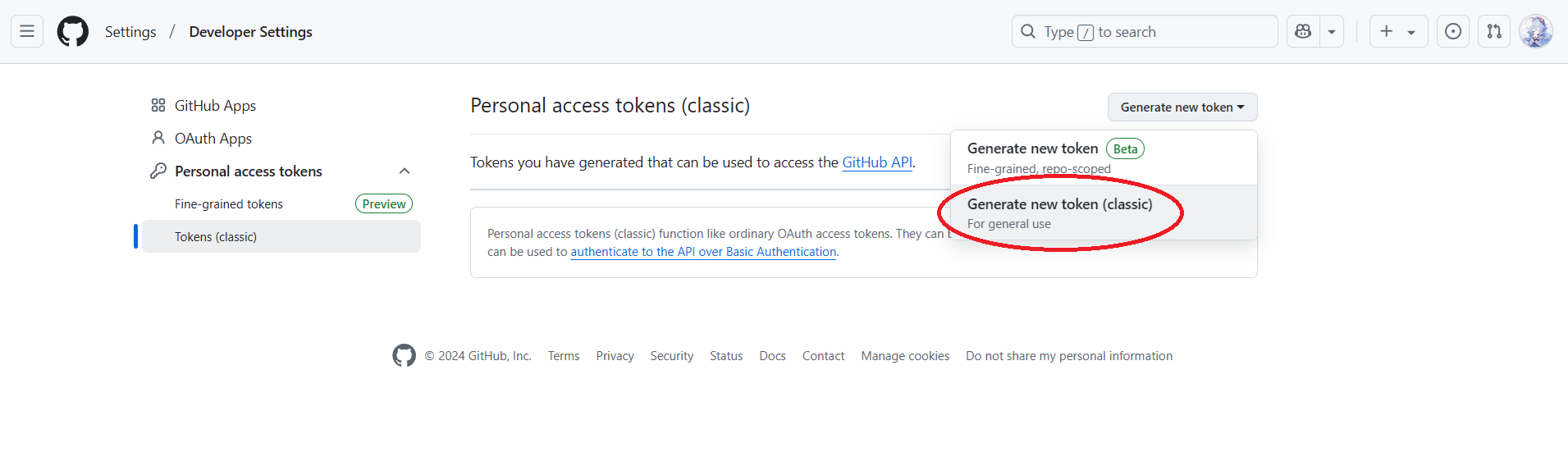
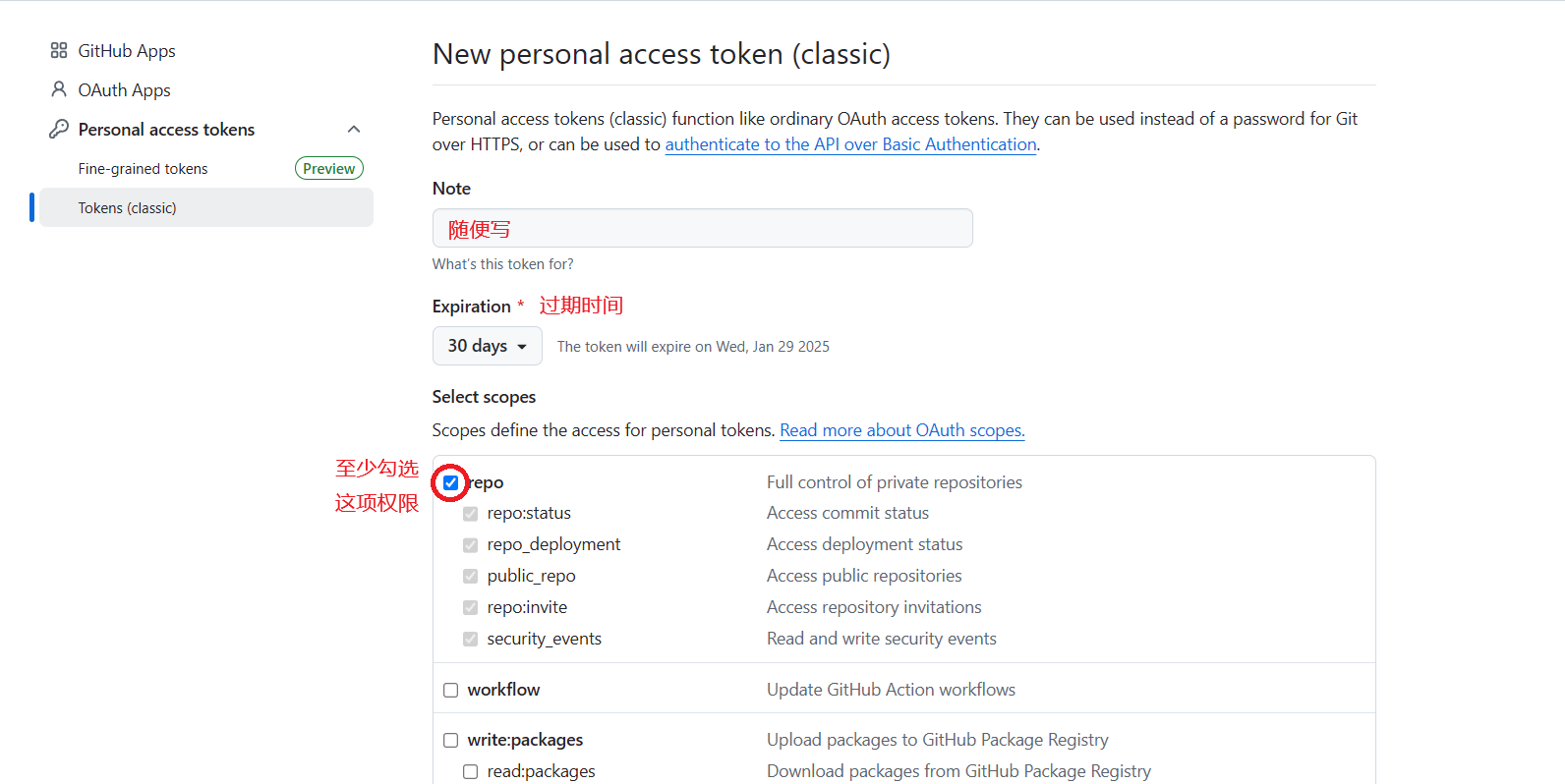
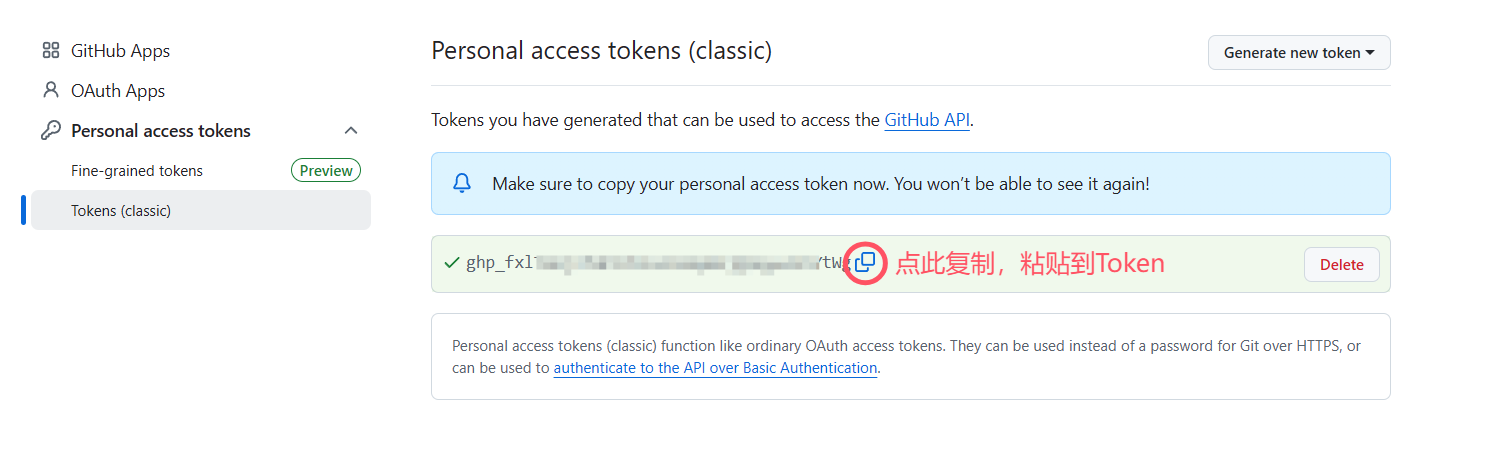
Owner
The owner of the repository. For example, if the URL of the repository is github.com/AAA/BBB, fill in AAA here.
Repo
The name of the repository. For example, if the URL of the repository is github.com/AAA/BBB, fill in BBB here.
Ref
A branch, a tag or a commit SHA. Only when a branch name is filled in is the driver writable. It defaults to the default branch if not filled.
Committer name
Custom committer name, defaulting to the owner's of the token when not filled.
Committer email
Custom committer name, defaulting to the owner's of the token when not filled.
Required when "Committer name" is filled. Required to be empty when "Committer name" is empty.
Author name
Custom author name, defaulting to the owner's of the token when not filled.
Author email
Custom author name, defaulting to the owner's of the token when not filled.
Required when "Author name" is filled. Required to be empty when "Author name" is empty.
*** commit message
Custom commit message, supporting the following template variables:
UserName: the user operating the file.ObjName: the name of the file (or the folder) operated.ObjPath: the path to the file (or the folder) operated.ParentName: the name of the parent folder of the file (or the folder) operated.ParentPath: the path to the parent folder of the file (or the folder) operated.TargetName: (when renaming) new name. (when copying and moving) the target folder name.TargetPath: (when renaming) new path. (when copying and moving) the target path.